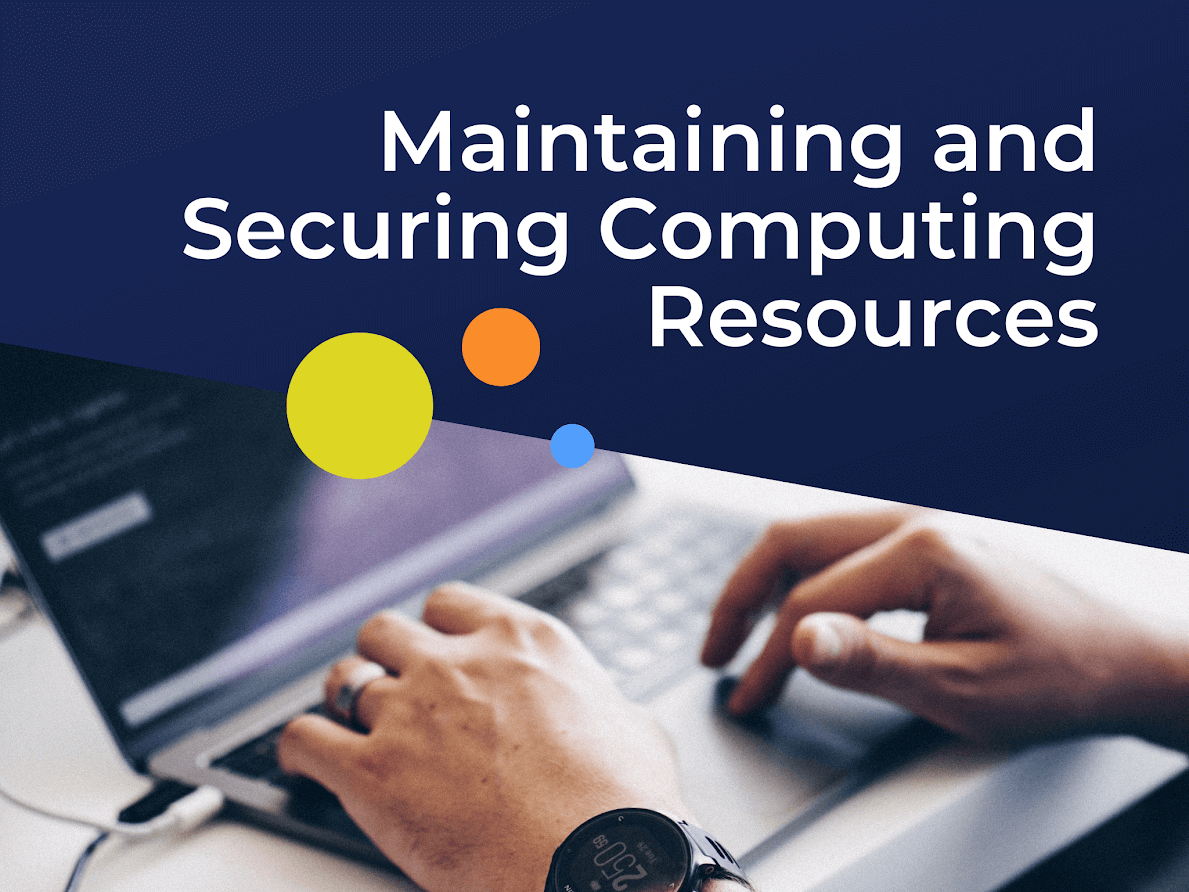Starting and managing a business can require a lot more planning, preparation, and resources than you might think. With racquet sports clubs, the reality is no different. In fact, since many racquet sports clubs feature a wide variety of amenities and services, managing all of the necessary resources to provide those services can be even more of a challenge. Luckily, with some guidance, the process of securing and maintaining your club’s computing resources doesn’t have to be difficult.
As you prepare to take on managing your club’s computing resources, you will need to know where to start with the technology your club will need, best practices for computing resources, and how to prepare your club in the case of a technological issue. Read on to learn where to start in managing technology at your club.
Getting Started with Technology
The first thing you should consider in securing computing resources for your club is your club’s goals and functional requirements for its technological resources. Once you know what you’re looking for, you will be able to determine the different types of hardware, software, and networks that can meet your club’s needs. Whether you want your club to feature the latest technological advancements or you prefer a more digitally minimalistic approach, you need to know what tools your members and staff expect and require in order to make their experience more efficient and enjoyable.
Staff vs. Member Technology Needs
While some of the technology needs of your members and staff will overlap, you should also pay special attention to their distinct technology needs. As you determine the quality of computing services that you want to provide to employees vs. members, you will be able to identify exactly what resources your club will need.
For your employees, a standard list of technology needs might include the following:
- Internet connectivity
- Computers
- Telephone
- Email accounts
- Printer/fax machine
- Security and cybersecurity systems
- Management software (project, financial, and CRM)
- Online advertising/PR platforms (social media, review management, etc.)
As you consider the amenities that you are planning to offer at your club, think about what is required to manage them. Be sure to provide your employees with all of the tools they need to be productive and successful!
Here are some standard club technology tools that may be necessary to facilitate your members’ interactions with your club:
- Kiosk check-in
- Court reservation system
- Payment processors (credit card readers, online payment platforms, etc.)
- Website
- Internet connectivity
- Online communication management software (CRM software, text or email communications, etc.)
With this technology, your members will be able to have a smooth, positive experience while interacting with your club, making them want to stick around (and share those experiences with others).
Computational Security Initial Best Practices
As you set up the systems that your staff and members will need, it’s critical to implement technology protocols that will help protect them. Strive to make sure that your computing resources are secured and regularly checked for issues to keep club operations running smoothly.
Here are some best practices to adhere to as you work to maintain the health of your computing resources:
- Use strong passwords. As the first line of defense against hackers, passwords can prevent unauthorized access to nearly every aspect of your club’s operations. Make sure you, your employees, and your members use and guard strong passwords when signing in to programs your club uses.
- Invest in antivirus software. Antivirus programs are also key in guarding against problematic software. Many antivirus softwares are affordable and highly effective at detecting malware that you may not otherwise notice.
- Install patches. Even after a software’s release on the market, it can contain flaws that can affect the system’s security. Protect your systems by applying patches from the software’s vendors in a timely manner to fix issues.
- Maintain PCI compliance. Ensuring the security of credit card transactions at your club is critical. As you adhere to the guidelines provided by the PCI Security Standards Council, you will help protect your club from potential threats.
- Segment member and employee access channels. The more people you allow access to a certain channel, the less secure it becomes. By separating the levels and channels of access that your staff and members have, you can secure your computing resources even better.
- Maintain access to quality IT support. With a good IT partner who can help you develop your club’s internal processes, you’ll be able to get quick support when you have technological questions or challenges.
While this list is by no means comprehensive, following these simple best practices is a good start to making sure that your club is prepared for technological issues that may arise.
Contingency Planning
Even with the proper technology and security measures in place, you never know when technological difficulties may arise. With many of your club operations relying on technology, you’ll want to complete thorough contingency planning to prepare for any disruptions to your technology workflow. Technological challenges may arise in a variety of forms, including cyberattacks, internet outages, electrical outages, or simple human error. Whatever the case, make sure you and your staff have a plan for maintaining normal club operations to the greatest extent possible.
A great way to prepare for technical difficulties is to plan redundancy into your systems. If your system is cloud-based, have contingency processes in place in case your usual system goes down. If you are only using one internet provider, consider securing a second provider or at least making sure you have access to a Wi-Fi hotspot in case your service is interrupted.
Another element to consider is making sure your club’s technology is functional during special circumstances or events. For example, if your club is hosting a tournament over the weekend with over 150 invitees, you should consider whether to allow your members to access the Wi-Fi or other technological resources. With a large number of simultaneous users, these resources could get overwhelmed, complicating the operations of your event. Plan ahead for how your technology will keep up with the different challenges that these circumstances provide, and you will be able to prevent and manage any difficulties that arise.
Interested in Improving Technology Resources at Your Club?
As you work on maintaining and securing your club’s computing resources by setting up needed technology for your members and staff, following best practices for computing resources, and preparing your club in the case of a technological issue, you will be able to successfully manage technology at your club. For more information about how RacquetDesk can help you improve your digital processes, visit us at racquetdesk.com or request a free demo.